 |
| 'OK' - Xero's version of the Easy Button |
KS Bookkeeping &
Technical Services has been a Quickbooks ProAdvisor since 2009 and in 2010, we started
moving several of our clients over to Quickbooks Online. We chose to work with Quickbooks Online
because it was an easier way to stay on the same page with clients while doing
their month-end or quarterly bookkeeping - that was a big priority for us. But we began to see that Quickbooks Online
caused almost as many problems as it solved for us in working with our
clients.* Then this Spring one of our technology advisors
recommended Xero as another online bookkeeping option for our clients. So in May we decided to go up to Xero’s offices
in San Francisco and take a closer look.
We attended the Xero Cloud event and heard two CPA’s speak about how
implementing Xero really helped them service their clients better by getting
their tax returns filed on time, cash managed, and their clients excited about logging in to their
accounting system and actually participating
in the day-to-day accounting! That got
us motivated and we identified a handful of our Quickbooks Online clients for
conversion to Xero. We have finished
conversion on several and have been using the converted files as demos to
incent our slower-to-adopt clients to move on over as well. In fact, we met with one of our clients last
week – he wanted us to show him how to do coding in Quickbooks Online so that
he could do some of the bookkeeping himself.
Groaning inwardly, we agreed, but also decided that we were going to
give him a peek at Xero and show him how, with a little bit of our guidance
from behind-the-scenes, he could get a much more accurate result by continuing
to use our services through Xero. The
plan was to first do a coding tutorial in Quickbooks Online and then show him
Xero and let him compare the two. Well
when we told him the schedule, he wanted to skip right to Xero and see the
interface. He was so impressed with the Dashboard which shows him exactly how much is in his bank accounts, the ability
to communicate with us from right within Xero (via the Discuss tab on each transaction), and the ease of approving the
behind-the-scenes coding (just click on ‘OK’ – how easy is that? Kind of like the Easy Button. . . ) that he
actually “came back to the table” and wants to continue working with us.
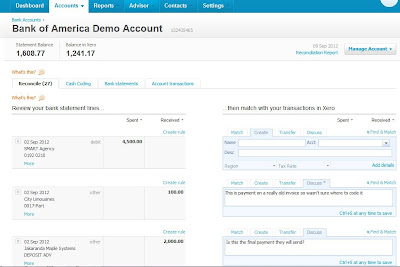 |
| The 'Discuss' tab is on every bank transaction |
We wanted to share this
experience with our readers - not to bash Quickbooks Online - which we are
continuing to use in supporting some of our clients, but just to share our
happiness that there is another alternative out there, something more that we
can offer to accommodate our clients’ bookkeeping personalities. Stay tuned: in our next posting we will share some factors that help us determine that Xero is a better fit
for our clients.
* [Note: To Intuit’s credit, we see that they have been improving the functionality in QB Online a bit more frequently of late.]
